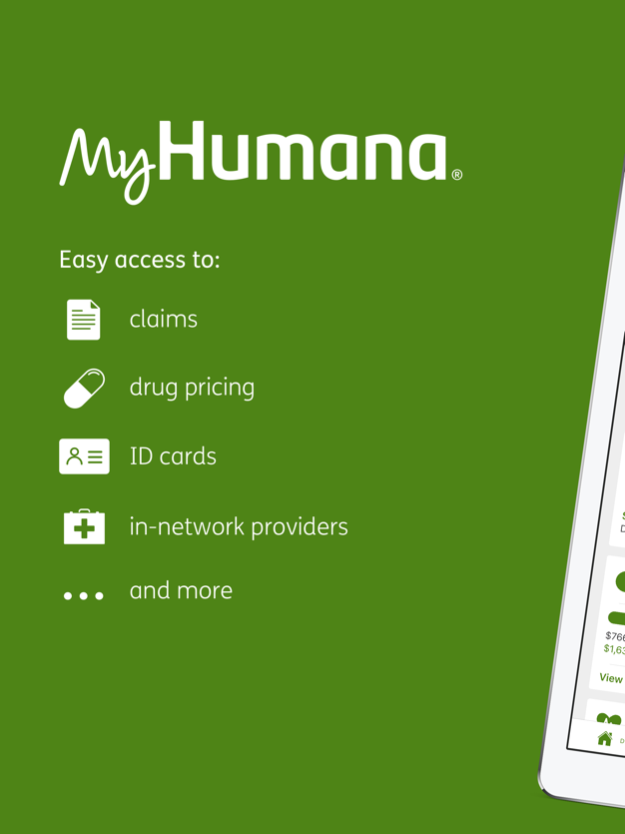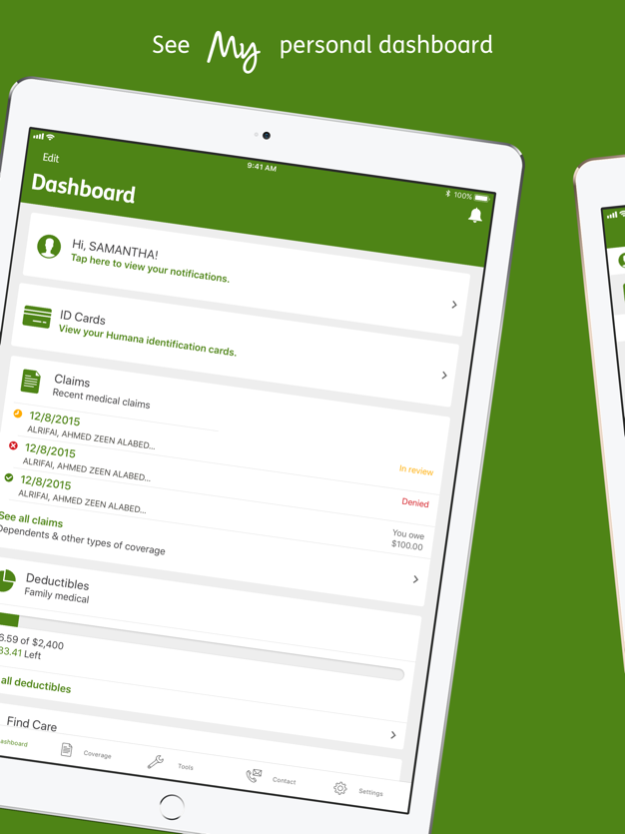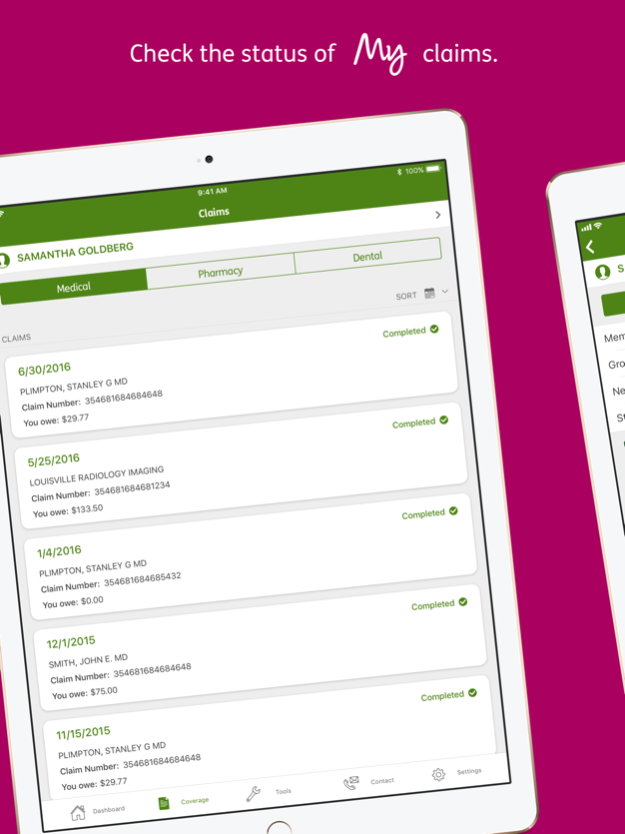Version History
Here you can find the changelog of MyHumana since it was posted on our website on 2016-09-29.
The latest version is 10.0.2 and it was updated on soft112.com on 19 April, 2024.
See below the changes in each version:
version 10.0.2
posted on 2024-04-05
Apr 5, 2024
Version 10.0.2
What's new:
* Updates for Louisiana and Oklahoma Medicaid members
* Chat access for MAPD members
* Performance and security fixes
* Miscellaneous bug fixes and improvements
version 10.0.1
posted on 2024-03-15
Mar 15, 2024
Version 10.0.1
What's new:
* Changes to teledentistry experience
* Pharmacy claims fixes
* Performance and security fixes
* Miscellaneous bug fixes and improvements
version 10.0.0
posted on 2024-01-25
Jan 25, 2024
Version 10.0.0
What's new:
* Improvements to drug pricing experience
* Enhancements to login screen
* Performance and security fixes
* Miscellaneous bug fixes and improvements
version 9.0.1
posted on 2024-01-19
Jan 19, 2024
Version 9.0.1
What's new:
* Improvements to drug pricing experience
* Performance and security fixes
* Miscellaneous bug fixes and improvements
version 8.0.8
posted on 2023-11-15
Nov 15, 2023
Version 8.0.8
What's new:
* PDP members will now have access to chat feature
* Performance and security fixes
* Miscellaneous bug fixes and improvements
version 8.0.7
posted on 2023-10-28
Oct 28, 2023
Version 8.0.7
What's new:
* Louisiana Medicaid members will have links to Magellan Medicaid Administration
* Performance and security fixes
* Miscellaneous bug fixes and improvements
version 8.0.6
posted on 2023-10-20
Oct 20, 2023
Version 8.0.6
What's new:
* 2024 formulary changes for eligible members
* Performance and security fixes
* Miscellaneous bug fixes and improvements
version 8.0.5
posted on 2023-09-29
Sep 29, 2023
Version 8.0.5
What's new:
* Improvements to chat experience seen by Duals members
* Performance and security fixes
* Miscellaneous bug fixes and improvements
version 8.0.4
posted on 2023-09-16
Sep 16, 2023
Version 8.0.4
What's new:
* MA/MAPD/Duals members will have access to their spending account benefits
* Duals members will have access to agents through chat
* Performance and security fixes
* Miscellaneous bug fixes and improvements
version 8.0.3
posted on 2023-08-25
Aug 25, 2023
Version 8.0.3
* Performance and security fixes
* Miscellaneous bug fixes and improvements
version 8.0.2
posted on 2023-07-26
Jul 26, 2023
Version 8.0.2
* Inactive plan members can view their plan claim history
version 8.0.1
posted on 2023-07-11
Jul 11, 2023
Version 8.0.1
* Revised app navigation
* Fix for AMEX 15-digit account number
* Security fixes
* Miscellaneous bug fixes and improvements
version 8.0.0
posted on 2023-06-23
Jun 23, 2023
Version 8.0.0
* New and improved drug pricing experience
* bug fixes and minor changes
version 7.5.3
posted on 2023-05-26
May 26, 2023
Version 7.5.3
* Eligible members can now access the CenterWell Pharmacy app through single sign-on.
* Miscellaneous bug fixes and improvements.
version 7.5.2
posted on 2023-04-26
Apr 26, 2023
Version 7.5.2
* Drug pricing experience improvements.
* Bell notification enhancements.
* Security fixes.
* Miscellaneous bug fixes and improvements.
version 7.5.1
posted on 2023-03-22
Mar 22, 2023
Version 7.5.1
Miscellaneous bug fixes and improvements.
version 7.0.0
posted on 2022-08-19
Aug 19, 2022 Version 7.0.0
What's new:
• Updates for Ohio Medicaid members (effective 10/1/22)
• Updates for Louisiana Medicaid members (effective 1/1/23)
• Updates to Teledentistry tools view
• Security fixes
• Miscellaneous bug fixes and improvements.
version 6.1.7
posted on 2022-04-23
Apr 23, 2022 Version 6.1.7
What's new:
• Members will now have the option to pay balance with American Express card.
• Removed access for Fidelity members with jailbroken/rooted devices.
• Messaging in drug pricing flow for Relion products.
• Miscellaneous bug fixes and improvements.
If you have any questions about the app, please email us at MyHMobileDevelopers@humana.com.
version 6.1.6
posted on 2022-01-28
Jan 28, 2022
Version 6.1.6
• Tennessee Embedded members will no longer see Accolade app option.
• Eligible members can now open teledentistry app directly from MyHumana app.
• Updated drug pricing information for medications that are covered with restrictions.
• Updates to feedback email addresses.
• Miscellaneous bug fixes and improvements.
If you have any questions about the app, please email us at MobileDevelopers@humana.com.
version 6.1.5
posted on 2021-12-18
Dec 18, 2021 Version 6.1.5
• Eligible members will now have access to teledentistry resources.
• Foresee survey will allow all app users to give app feedback.
• Humana Pharmacy option suppressed when a drug is not available through that source.
• Improvements and fixes under the hood.
If you have any questions about the app, please email us at MobileDevelopers@humana.com.
version 6.1.4
posted on 2021-11-11
Nov 11, 2021 Version 6.1.4
What's new:
Eligible members will be notified of prescription changes in the upcoming plan year.
Members will now have access to Humana Support Communities without having to log in separately on the web.
Eligible members will be able to link directly to their HumanaAccess spending account dashboard without having to log in separately.
Improvements and fixes under the hood.
If you have any questions about the app, please email us at MobileDevelopers@humana.com.
version 6.1.3
posted on 2021-11-02
Nov 2, 2021 Version 6.1.3
• New security and performance enhancements.
• Improvements and fixes under the hood.
As always, if you have any questions about the app, please email us at MobileDevelopers@humana.com. Thanks!
version 6.1.0
posted on 2021-08-21
Aug 21, 2021 Version 6.1.0
• Impact members will now have access to Accolade app to help better understand plan coverage, benefits, and claims.
• Members can now retrieve archived medications and add them to their MyMeds list.
• Improvements and fixes under the hood!
As always, if you have any questions about the app, please email us at MobileDevelopers@humana.com. Thanks!
version 6.0.10
posted on 2021-07-16
Jul 16, 2021 Version 6.0.10
- Bug Fixes.
version 6.0.7
posted on 2021-07-01
Jul 1, 2021 Version 6.0.7
• Members with Doctor on Demand telehealth access will see new pricing.
• Improved user experience for members with Vision-only plans.
• Improvements and fixes under the hood!
As always, if you have any questions about the app, please email us at MobileDevelopers@humana.com. Thanks!
version 6.0.5
posted on 2021-06-10
Jun 10, 2021 Version 6.0.5
• Eligible members will see notification about MyMeds experience.
• Accessibility fixes to Drug Pricing experience.
• Improvements and fixes under the hood!
As always, if you have any questions about the app, please email us at MobileDevelopers@humana.com. Thanks!
version 6.0.4
posted on 2021-05-15
May 15, 2021 Version 6.0.4
• The drug pricing tool will now return coverage and cost information along with formulary alternatives when pricing medications.
• Bug fix for MyMeds experience on iPad.
• Improvements and fixes under the hood!
As always, if you have any questions about the app, please email us at MobileDevelopers@humana.com. Thanks!
version 6.0.3
posted on 2021-05-06
May 6, 2021 Version 6.0.3
• Security enhancements.
• Improvements and fixes under the hood.
• Bug fix for locked accounts.
• As always, if you have any questions about the app, please email us at MobileDevelopers@humana.com. Thanks!
version 6.0.2
posted on 2021-04-30
Apr 30, 2021 Version 6.0.2
• Security enhancements.
• Improvements and fixes under the hood.
• As always, if you have any questions about the app, please email us at MobileDevelopers@humana.com. Thanks!
version 6.0.1
posted on 2021-04-23
Apr 23, 2021 Version 6.0.1
• Security enhancements.
• Improvements and fixes under the hood.
• As always, if you have any questions about the app, please email us at MobileDevelopers@humana.com. Thanks!
version 5.9.15
posted on 2021-04-07
Apr 7, 2021 Version 5.9.15
• Florida and Kentucky Medicaid members will now have access to MDLive telehealth provider.
• Improvements and fixes under the hood!
As always, if you have any questions about the app, please email us at MobileDevelopers@humana.com. Thanks!
version 5.9.13
posted on 2021-03-06
Mar 6, 2021 Version 5.9.13
• Information about COVID-19 vaccine.
• Bug fixes for MyMeds experience.
• Copy updates to telehealth tools view.
• Improvements and fixes under the hood!
As always, if you have any questions about the app, please email us at MobileDevelopers@humana.com. Thanks!
version 5.9.11
posted on 2021-02-18
Feb 18, 2021 Version 5.9.11
• Security enhancements.
• Improvements and fixes under the hood!
As always, if you have any questions about the app, please email us at MobileDevelopers@humana.com. Thanks!
version 5.9.9
posted on 2021-01-27
Jan 27, 2021 Version 5.9.9
• Accolade-eligible members will see more links and text about cost estimation.
• Security enhancements.
• Improvements and fixes under the hood!
As always, if you have any questions about the app, please email us at MobileDevelopers@humana.com. Thanks!
version 5.9.7
posted on 2020-12-30
Dec 30, 2020 Version 5.9.7
• IL Dual Demonstration plan members now have access to the MyHumana app.
• Eligible members now have access to Author by Humana portal to manage their health care plans.
• Security enhancements.
• Improvements and fixes under the hood!
• As always, if you have any questions about the app, please email us at MobileDevelopers@humana.com. Thanks!
version 5.9.5
posted on 2020-12-11
Dec 11, 2020 Version 5.9.5
What's new:
* Eligible members will now have access to Accolade app to help better understand plan coverage, benefits, and claims.
* Fixes to MyMeds medication list experience.
* Security enhancements.
* Improvements and fixes under the hood!
As always, if you have any questions about the app, please email us at MobileDevelopers@humana.com. Thanks!
version 5.9.3
posted on 2020-11-19
Nov 19, 2020 Version 5.9.3
1. Eligible members will now have access to the My Meds list feature where they can track all of their prescriptions and over-the-counter medications.
2. Improvement and fixes under the hood!
3. As always if you have questions about the app, please mail us at MobileDevelopers@humana.com. Thanks!
version 5.8.6
posted on 2020-08-10
Aug 10, 2020 Version 5.8.6
• Members will see revised options for Recommended Apps in tools view.
• Medicare members will see revised telehealth options.
• Members with Doctor on Demand tools will see an update about waived costs for 2020.
• Improvements and fixes under the hood!
• As always, if you have any questions about the app, please email us at MobileDevelopers@humana.com. Thanks!
version 5.8.5
posted on 2020-07-23
23 Jul 2020 Version 5.8.5
• Biometric (fingerprint and facial recognition) login bug fixed.
• Improvements and fixes under the hood!
• As always, if you have any questions about the app, please email us at MobileDevelopers@humana.com. Thanks!
version 5.8.5
posted on 2020-07-23
Jul 23, 2020 Version 5.8.5
• Biometric (fingerprint and facial recognition) login bug fixed.
• Improvements and fixes under the hood!
• As always, if you have any questions about the app, please email us at MobileDevelopers@humana.com. Thanks!
version 5.8.4
posted on 2020-07-17
Jul 17, 2020 Version 5.8.4
• Drug pricing improvements.
• Improvements and fixes under the hood!
• As always, if you have any questions about the app, please email us at MobileDevelopers@humana.com. Thanks!
version 5.8.3
posted on 2020-06-26
Jun 26, 2020 Version 5.8.3
What's new:
• Security updates to biometric login.
• We've made some changes to more accurately display information about your claims when the "Your Share" amount is not able to be determined.
• Improvements and fixes under the hood!
• As always, if you have any questions about the app, please email us at MobileDevelopers@humana.com. Thanks!
version 5.8.2
posted on 2020-06-16
Jun 16, 2020 Version 5.8.2
What's new:
• Members with access to our new telehealth providers, Teladoc and Express Care Online, will now see them as an option on Find Care and Tools views.
• More members will have access to Doctor on Demand telehealth provider.
• Improvements and fixes under the hood!
• As always, if you have any questions about the app, please email us at MobileDevelopers@humana.com. Thanks!
version 5.8.0
posted on 2020-06-11
Jun 11, 2020 Version 5.8.0
- Security fixes for member login, billing and network communications.
- Improvements and fixes under the hood!
- As always, if you have any questions about the app, please email us at MobileDevelopers@humana.com. Thanks!
version 5.7.4
posted on 2020-05-01
May 1, 2020 Version 5.7.4
What's new:
* Members with access to our new telehealth provider, Amwell, will now see them as an option on Find Care and Tools views.
* Improvements and fixes under the hood!
* As always, if you have any questions about the app, please email us at MobileDevelopers@humana.com. Thanks!
version 5.7.3
posted on 2020-04-16
Apr 16, 2020 Version 5.7.3
What's new:
* Eligible members can now access a COVID-19 assessment from their dashboard that may help them learn about next steps for care.
* Improvements and fixes under the hood!
* As always, if you have any questions about the app, please email us at MobileDevelopers@humana.com. Thanks
version 5.7.2
posted on 2020-04-06
Apr 6, 2020 Version 5.7.2
What's new:
* Members can now filter Provider Finder search results by various criteria (gender, languages spoken, accepting new patients, specialty, etc.)
* Members with some plans will now see messaging that applies specifically to them while pricing drugs.
* Members with access to Doctor on Demand will see an update around cost.
* Claims labeling updates.
* Improvements and fixes under the hood!
* As always, if you have any questions about the app, please email us at MobileDevelopers@humana.com. Thanks!
version 5.7.1
posted on 2020-03-26
Mar 26, 2020 Version 5.7.1
What's new:
* Members eligible for telemedicine will now see an important message on their dashboard.
* Fixes to claims and claims ordering
* Bug fixes and improvements under the hood!
* As always, if you have any questions about the app, please email us at MobileDevelopers@humana.com. Thanks!
version 5.6.9
posted on 2020-03-12
Mar 12, 2020 Version 5.6.9
What's new:
* Members will now see an important message on their dashboard regarding Humana's response to COVID-19.
* As always, if you have any questions about the app, please email us at MobileDevelopers@humana.com. Thanks!
version 5.6.8
posted on 2020-02-13
Feb 13, 2020 Version 5.6.8
What's new:
* Fixed issue related to delegation/family access and displaying claims
* Fixed issue related to ID card view displaying "No Coverage" message
* Bug fixes and improvements under the hood!
* As always, if you have any questions about the app, please email us at MobileDevelopers@humana.com. Thanks!
version 5.1.2
posted on 2013-12-30
version 5.8.9
posted on 1970-01-01
2020年10月24日 Version 5.8.9
• Eligible members will now have access to our new vision benefits site.
• Improvements and fixes under the hood!
• As always, if you have any questions about the app, please email us at MobileDevelopers@humana.com. Thanks!
version 5.6.8
posted on 1970-01-01
13 de feb. de 2020 Version 5.6.8
What's new:
* Fixed issue related to delegation/family access and displaying claims
* Fixed issue related to ID card view displaying "No Coverage" message
* Bug fixes and improvements under the hood!
* As always, if you have any questions about the app, please email us at MobileDevelopers@humana.com. Thanks!
version 5.9.9
posted on 1970-01-01
2021年1月27日 Version 5.9.9
• Accolade-eligible members will see more links and text about cost estimation.
• Security enhancements.
• Improvements and fixes under the hood!
As always, if you have any questions about the app, please email us at MobileDevelopers@humana.com. Thanks!